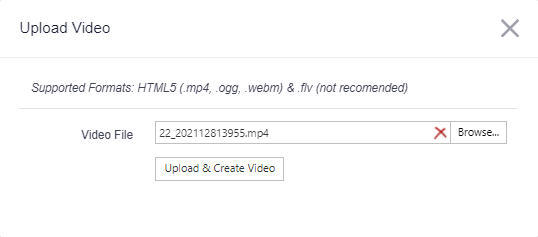Upload Your First video
Upload Your First video
In Cheers you are able to upload a video you have on your device to Cheers videos library and safely store it there.
To upload a video:
- When in Videos click on "Upload New Video" at the top right

- A small interface opens up for you to browse for your video file and then click on "Upload and Create"