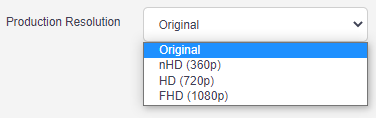Manage your Videos' Resolution
Manage your Videos' Resolution
Manage your video's production resolution the way you wish, Cheers gives you the opportunity to control it easily.
To manage the resolution of any video you have:
- Choose your video, click on "Actions" and the on "Edit"
- Scroll down and click on "Video Settings"

- Choose the production resolution you desire