Setting an Expiry Date for your Video
Setting an Expiry Date for your Video
Cheers allows you to add an expiry date for your videos in few simple steps.
To add an expiry setting for your video:
- Choose your video, click on "Actions" and the on "Edit"

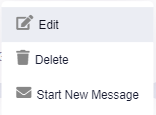
- Scroll down and click on "Video Expiry"

- Choose the expiry setting that suites you best, as well as the expiry date when needed
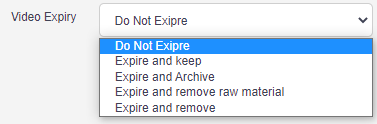
Next:
n/a
n/a