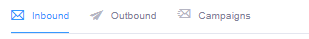Edit an Existing Contact
Edit an Existing Contact
Other than having access to your contacts' information whenever you need, you are able to edit these information whenever needed.
To edit an existing contact:
- When in contacts, choose the contact you want to edit and click on the edit icon
- You can edit the contact information
- Check what the contact is tagged in by scrolling down and clicking on tagged

- Scrolling down you can also see the messages exchanged between you and that contact