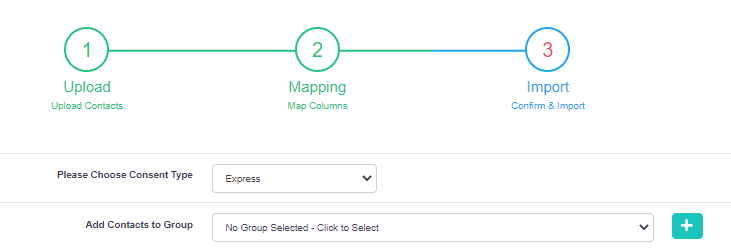Import Contacts
Import Contacts
If you have a spreadsheet that contains the contacts you would like to add to your address book in Cheers you can import this spreadsheet and have all contacts with all their information automatically added to Cheers Contacts.
To import contacts:
- When in contacts click on "Import Contacts" at the top right

- First you need to browse for your spreadsheet that contains the contact info and upload it, then click on "next"
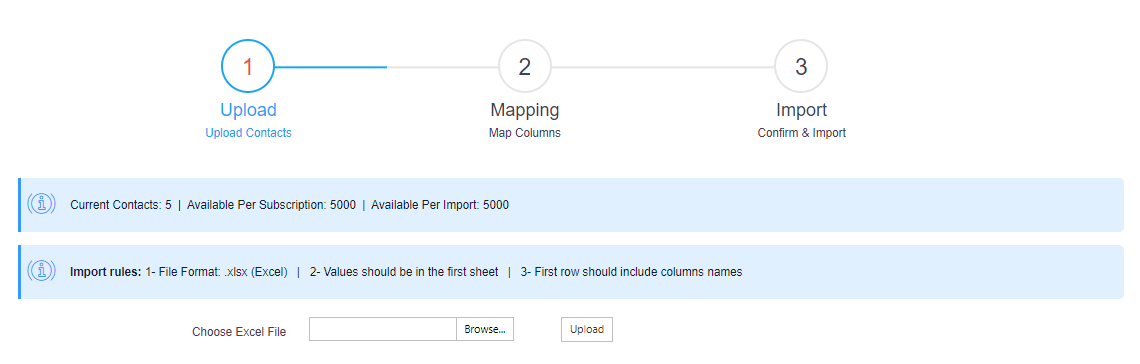
- Map the your contacts info as they are in your spreadsheet
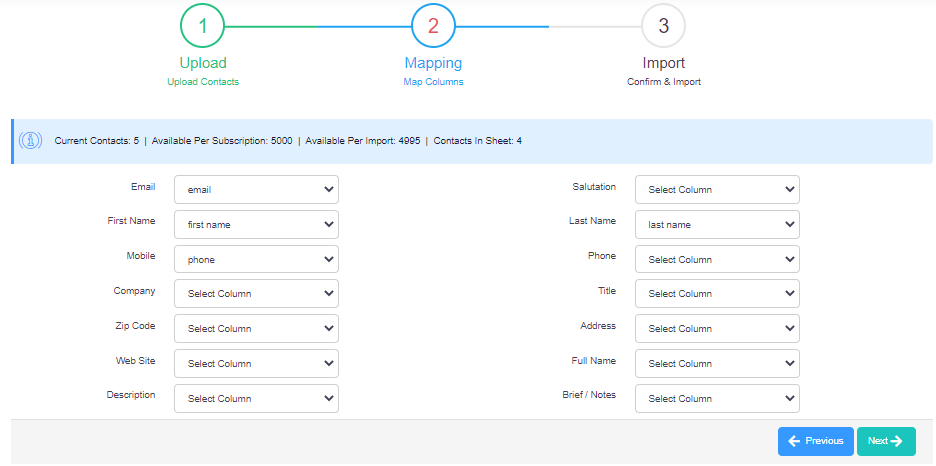
- After you click on next, choose the consent type and add contacts to group or create a new one on spot if needed, then confirm import