Create a New Contact
Create a New Contact
Creating a new contact in Cheers in done with simple steps. You can add as many information as you need to each contact you create and you have access to these information whenever needed.
To create a new contact:
- Click on "Contacts" in the menu at the left of your screen

- Click on "Create Contact" at the top right

- Fill in your contact's information
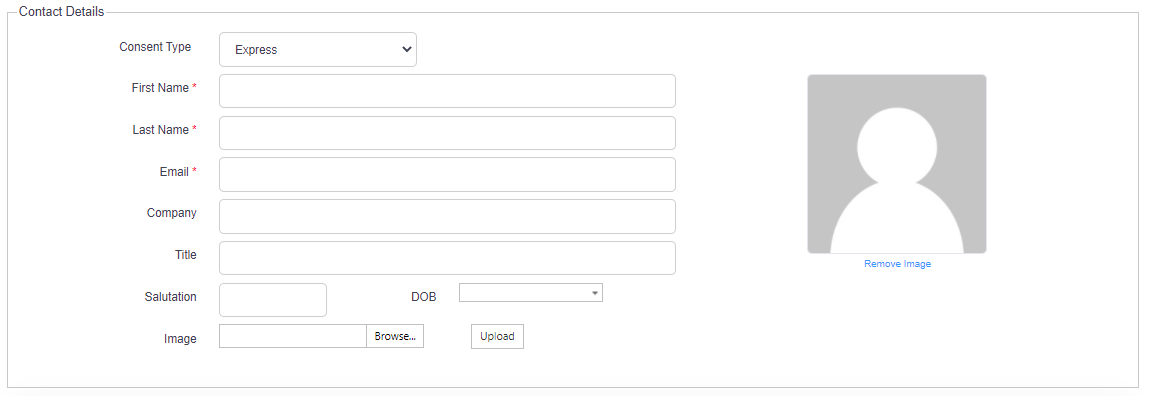
- Scroll down to fill in additional information that includes: contact info, address, reminders, description and tags
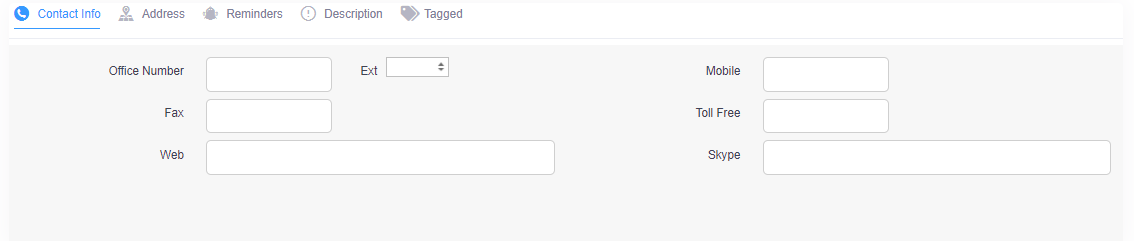
To set reminders:
- Click on reminders

- Click on "Create Reminder"
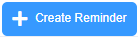
- Choose and add the reminder's info (category, target, title, date and time, frequency...)
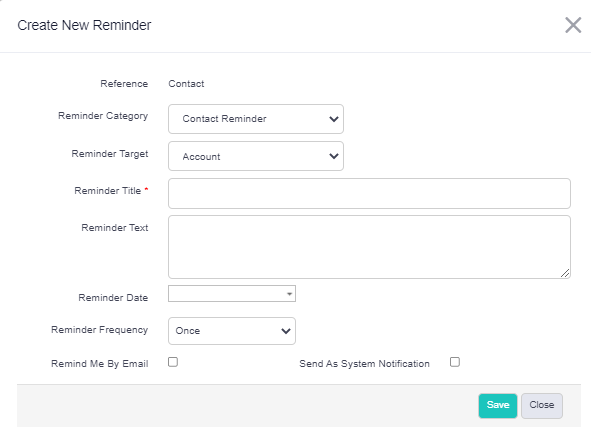
- Click on save and you will be notified about this reminder in your notifications and dashboard