Create a New Group
Create a New Group
You can add contacts that share the same industry, interest, or anything else in one group; making it easier to communicate with and target.
To create a new group:
- When in contacts click on "Contacts Groups"

- Then click on "Create New Group"
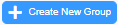
- An interface pops up where you need add a title for your group, and a description if needed
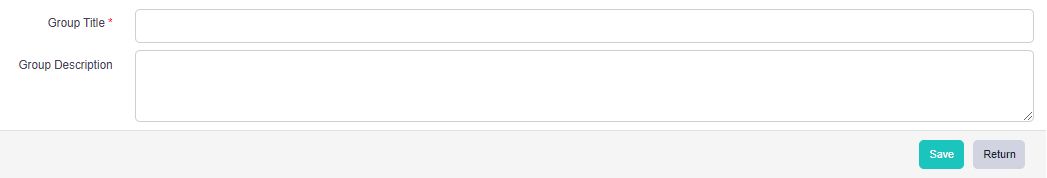
- Click on save, and then another interface opens up for you to add contacts to this group by clicking on "Add contacts" icon in orange
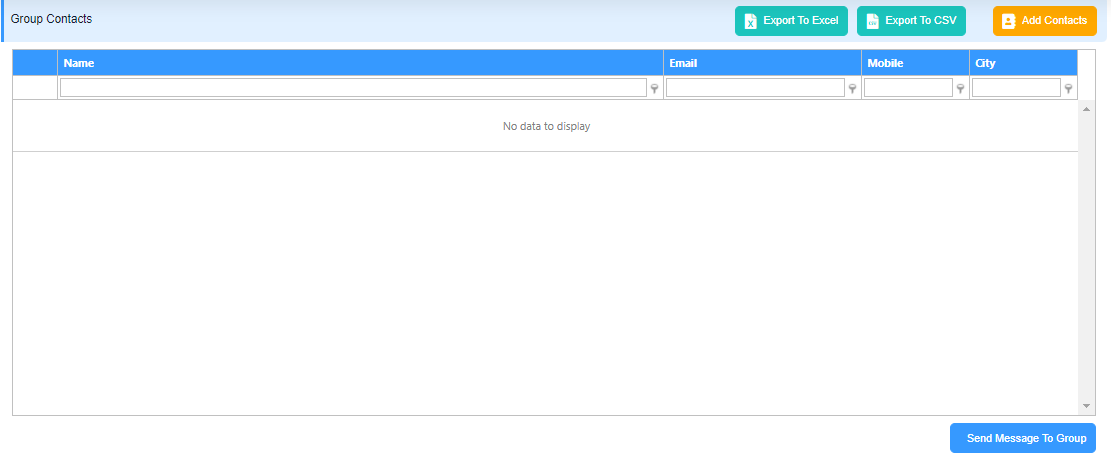
- You can also export this list of contacts, this group, to an Excel or CSV file as well as send a message to them immediately
- After selecting the wanted contacts click on "Add Selected" and then save

Next:
n/a
n/a