Create you First Snippet
Learning Center
Tutorials
Assets and Tags
Create you First Snippet
Create you First Snippet
Snippets are pieces of information mainly containing text that you use regularly. You can easily create snippets in Cheers and use whenever needed.
To create a snippet:
- Click on "Assets" in the menu at the left of your screen

- Click on "Snippets"
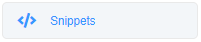
- Click on "Create New Snippet" at the top right

- Write a title for your snippet and start designing using the simple designer interface
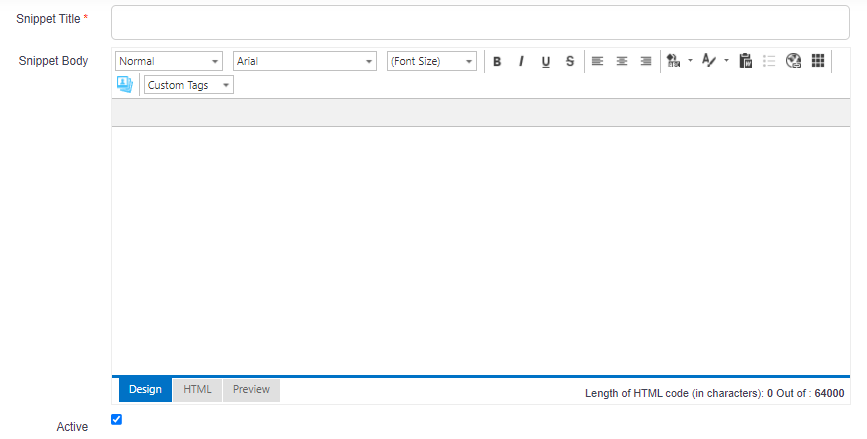
- When done click on "Save"
