Add and Manage Documents
Learning Center
Tutorials
Assets and Tags
Add and Manage Documents
Add and Manage Documents
Documents are important assets, they are your references. You can upload and link documents to safely store them in your account. Editing and using these documents is simply done.
To view your documents:
- Click on "Assets" in the menu at the left of your screen

- Then click on "Documents"
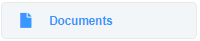
To add a single document:
- Click on "Add New Document" at the top right
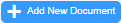
- Change the default title if needed
- Choose the document source (Uploaded or Linked)
- Browse for the desired document and upload it
- Add a description if needed
- Add tags related to topics or contacts to better organize your documents
- When done click on "Save"
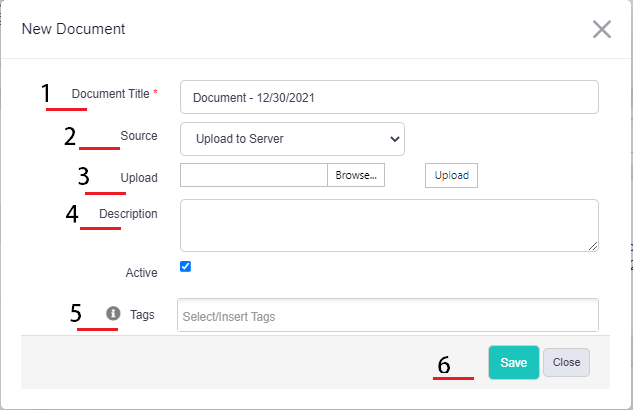
To add multiple documents at once:
- Click on "Quick Upload Documents" at the top right

- Browse for the desired documents or select them and just drag and drop
- Then click on "Upload and Create Documents"
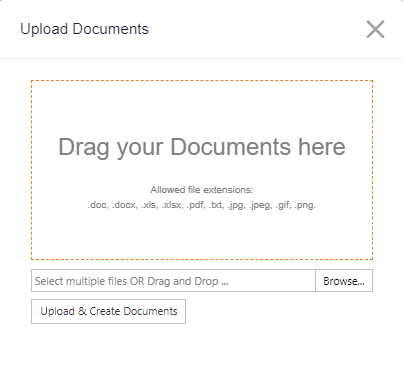
To edit a document:
- Click on the edit icon beside the chosen document
To delete a document:
- Click on the delete icon beside the chosen document

