Schedule your Message
Schedule your Message
Stay away from trouble and schedule your email sending date and time. Pick the exact date and time you want your email to arrive at with one single button.
To schedule a message:
- While being in the message composer click on "Save and Schedule"
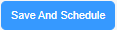
- Choose the date and time which you would like your message to be sent out at, then click on "Save and Confirm Schedule"
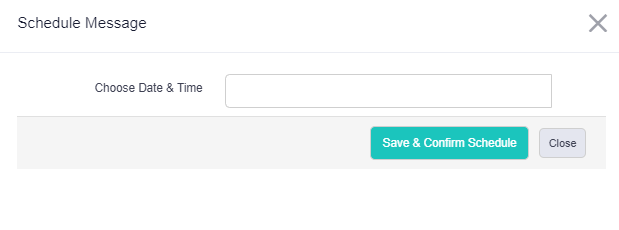
Next:
n/a
n/a