Start your First Message
Start your First Message
In Cheers you can send messages either by the "Quick Send" or using the "Message Composer".
To send a message using the "Quick Send":
- Choose your video from the Videos Interface, click on "Actions" and then on "Edit"
- Click on "Send by Email"
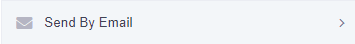
- Click on "Send as Quick Email"

- In the window that pops up add your recipients and message subject and then send it out
To send a message using the "Message Composer"
- Either click on "Send From Message Composer" from the video editing interface

- Or go to messages and click on "New Message"


- Select recipients by typing or clicking on the plus sign to add a new contact, or the address book icon to add an existing contact or the group icon to add a group of contacts


- Add your message subject

- Insert your assets
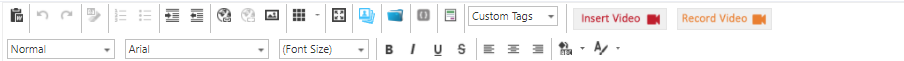
- When done click on "Save and Send" to send immediately
